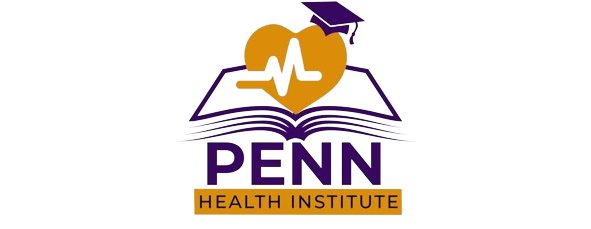Filmora 13 Full Course Beginner to Pro | Filmora 13 Masterclass: The Ultimate Guide to Becoming a Video Editing Expert
(Filmora 13 Masterclass: From Beginner to Pro Video Editing)
Embark on a journey of mastering video editing with Filmora 13, the all-in-one video editing software that transforms beginners into pros. This comprehensive masterclass will guide you through every step of the video editing process, from importing footage to exporting your final masterpiece.
With Filmora 13 Masterclass, you’ll have access to a wealth of knowledge and resources to help you create stunning videos that will amaze your audience. This course is designed for beginners and experienced editors alike, so whether you’re just starting out or looking to take your editing skills to the next level, you can benefit from this valuable resource.
In this masterclass, you’ll learn how to:
-
Import footage from a variety of sources, including cameras, smartphones, and external hard drives.
-
Trim, cut, and arrange your clips to create engaging narratives.
-
Add transitions and effects to enhance the visual impact of your videos.
-
Apply color correction and grading techniques to give your videos a professional look.
-
Create motion graphics and text overlays to add extra polish to your videos.
-
Edit audio to create a professional-sounding soundtrack for your videos.
-
Export your videos to a variety of formats, including MP4, AVI, and WMV.
Plus, you’ll get access to a library of over 1000 royalty-free stock videos, music tracks, and sound effects to help you create even more stunning videos.
So what are you waiting for? Enroll in Filmora 13 Masterclass today and start creating videos that will wow your audience!
Filmora 13 Masterclass: From Beginner to Pro
Unlock your potential to create cinematic masterpieces.
Introduction
How to Make fake Room setup using AI & Filmora
2. How to use green screen to make attractive videos
How to use effect in our Green screen Videos
How to Create AI Videos From Text & Edit in Filmora ?
Learn ALL AI tools in Single Course ( Enroll Now )- https://www.udemy.com/course/the-complete-ai-bootcamp-from-beginner-to-expert-all-ai/?referralCode=2C61B9668FC6B6D019C2