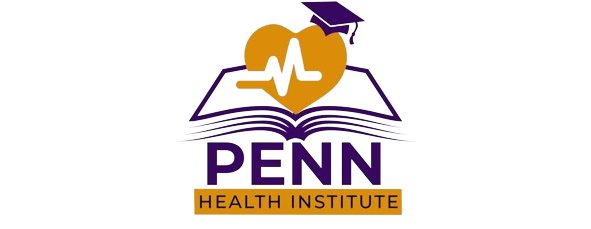Master LangChain, Pinecone, and OpenAI. Build hands-on generative LLM-powered applications with LangChain.
Create powerful web-based front-ends for your generative apps using Streamlit.
The AI revolution is here and it will change the world! In a few years, the entire society will be reshaped by artificial intelligence.
By the end of this course, you will have a solid understanding of the fundamentals of LangChain, Pinecone, and OpenAI. You’ll also be able to create modern front-ends using Streamlit in pure Python.
This LangChain course is the 2nd part of “OpenAI API with Python Bootcamp”. It is not recommended for complete beginners as it requires some essential Python programming experience.
Currently, the effort, knowledge, and money of major technology corporations worldwide are being invested in AI.
In this course, you’ll learn how to build state-of-the-art LLM-powered applications with LangChain.
What is LangChain?
LangChain is an open-source framework that allows developers working with AI to combine large language models (LLMs) like GPT-4 with external sources of computation and data. It makes it easy to build and deploy AI applications that are both scalable and performant.
It also facilitates entry into the AI field for individuals from diverse backgrounds and enables the deployment of AI as a service.
In this course, we’ll go over LangChain components, LLM wrappers, Chains, and Agents. We’ll dive deep into embeddings and vector databases such as Pinecone.
This will be a learning-by-doing experience. We’ll build together, step-by-step, line-by-line, real-world LLM applications with Python, LangChain, and OpenAI. The applications will be complete and we’ll also contain a modern web app front-end using Streamlit.
We will develop an LLM-powered question-answering application using LangChain, Pinecone, and OpenAI for custom or private documents. This opens up an infinite number of practical use cases.
We will also build a summarization system, which is a valuable tool for anyone who needs to summarize large amounts of text. This includes students, researchers, and business professionals.
I will continue to add new projects that solve different problems. This course, and the technologies it covers, will always be under development and continuously updated.
The topics covered in this “LangChain, Pinecone and OpenAI” course are:
-
LangChain Fundamentals
-
Setting Up the Environment with Dotenv: LangChain, Pinecone, OpenAI
-
LLM Models (Wrappers): GPT-3
-
ChatModels: GPT-3.5-Turbo and GPT-4
-
LangChain Prompt Templates
-
Simple Chains
-
Sequential Chains
-
Introduction to LangChain Agents
-
LangChain Agents in Action
-
Vector Embeddings
-
Introduction to Vector Databases
-
Diving into Pinecone
-
Diving into Chroma
-
Splitting and Embedding Text Using LangChain
-
Inserting the Embeddings into a Pinecone Index
-
Asking Questions (Similarity Search) and Gettings Answers (GPT-4)
-
Proficient in using AI Coding Assistants (Jupyter AI)
-
Creating front-ends for LLM and generative AI apps using Streamlit
-
Streamlit: main concepts, widgets, session state, callbacks
The skills you’ll acquire will allow you to build and deploy real-world AI applications. I can’t tell you how excited I am to teach you all these cutting-edge technologies.
Come on board now, so that you are not left behind.
I will see you in the course!