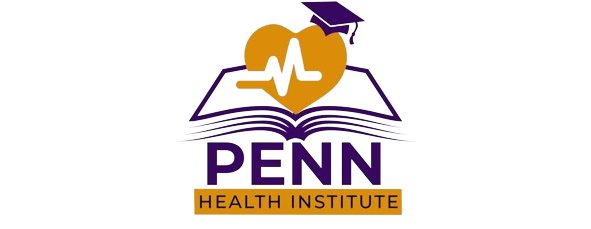Welcome to the ultimate guide on integrating generative AI into your creative workflow using the latest tools from Adobe Photoshop and Firefly, including insights into the exciting features of the 2024 update!
In recent years, artificial intelligence has transformed the creative landscape, offering unprecedented opportunities for faster, better, and more accurate visualizations. Whether you’re a novice or a seasoned image editor, this course is designed for everyone, providing a comprehensive exploration of Adobe Photoshop’s AI functions.
Course Highlights:
-
Comprehensive Learning: Dive into easy-to-understand video tutorials and practical examples that demystify AI functionalities in Adobe Photoshop.
-
Hands-On Experience: Explore a wide range of applications through practical examples, empowering you to experiment and apply AI to your own creative projects.
-
Premium Support: Enjoy premium support for all your questions, ensuring that you receive guidance and assistance throughout your learning journey.
-
Up-to-Date Content: Stay current with new videos covering the latest updates in Adobe Photoshop CC, including insights into the exciting features introduced in the 2024 update.
Whether you’re looking to enhance your proficiency in image editing or aiming to revolutionize your creative concepts, this course equips you with the skills to leverage AI effectively. Join us on a journey to visualize your creative ideas faster and better by harnessing the power of generative AI in Adobe Photoshop. Enroll now and unlock the full potential of your artistic endeavors!