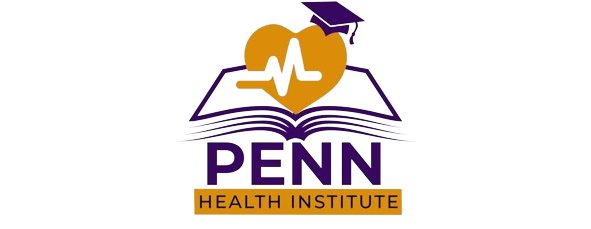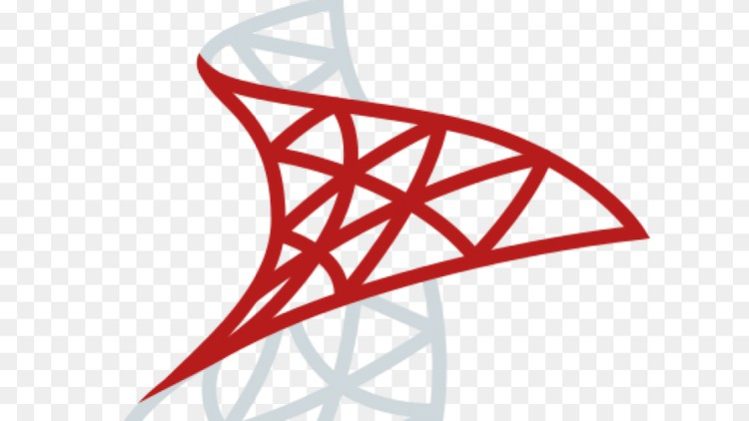Embark on a journey to become a proficient SQL user with our comprehensive course designed for beginners and advanced learners alike. Whether you are a database novice or looking to enhance your SQL skills, this course covers everything you need to know about Structured Query Language (SQL) and its application in database management.
1 Foundation of SQL:-
Understanding the fundamentals of relational databases.
Mastering the basics of SQL syntax and structure.
Creating and manipulating database tables.
2 Querying Data:-
Writing powerful SQL queries to retrieve and filter data.
Employing advanced querying techniques for complex data extraction.
3. Data Modification:-
Inserting, updating and deleting records in a table.
Ensuring data integrity through constraints.
4. Joins and Relationships:-
Exploring relationship between tables
Utilizing different types of joins for comprehensive data retrieval.
5 Data Aggregation and Grouping:-
Understanding aggregate functions for summarizing data
Grouping and transforming data for insightful analysis
By the end of this course, you will have the knowledge and hands-on experience to confidently work with SQL databases, manage data effectively, and optimize database performance.
Whether you are pursuing a career in database administration, data analysis BI developer.
This course equips you with the skills needed to excel in the world of databases.