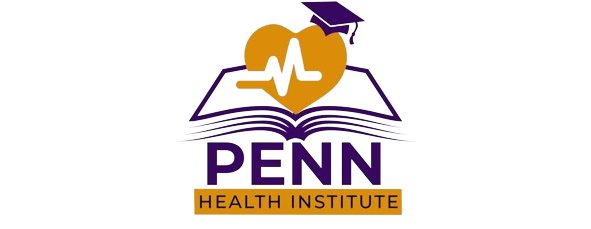Unleash the transformative power of Generative AI with our cutting-edge course! Dive deep into OpenAI’s groundbreaking research, and discover the secrets behind prompt engineering and the importance it plays to help produce unparalleled output and data. Learn to wield applications and tools that fuel design, creativity, and productivity, optimizing your time like never before. Harness the mind-blowing capabilities of ChatGPT to craft irresistible blog posts, crush interviews, and compose attention-grabbing emails. Unlock the artistic genius within you as you master DALLE-2 and Midjourney, creating awe-inspiring images to fit any purpose. Amplify your research with Microsoft Bing Chat, while Microsoft Designer and Adobe Firefly unleash a suite of tools for mind-bending AI art and stunning visual effects. Join us and learn the best practices to responsibly navigate this revolutionary technology and avoid common pitfalls. Don’t miss your chance to be at the forefront of the Generative AI revolution!
Enroll now to revolutionize your creativity and productivity and get ahead. Additionally, the course will cover best practices and examples of how not to use Generative AI, ensuring responsible and ethical application of these technologies.
Join the revolution and let your creativity soar to new heights. Unleash the power of Generative AI and make your mark on the world!
Introduction
Introduction to the course and an overview of the course outline
Overview of what Generative AI, its real life applications, and limitations associated with Generative AI
Overview of the OpenAI company and its research in the field of artificial intelligence
Introduction to a couple of popular AI models
Overview of Prompt Engineering, its importance, and how you can leverage it to gain the best results for applications built on top of AI models
Gain understanding of how Generative AI tools and applications can help with design, creativity, and productivity in helping us use our time more efficiently
ChatGPT
Account setup for ChatGPT
Learn how to make ChatGPT into a teacher and instructor and learn from it on any topic by use of questions and instruction type prompts
In this lecture you will learn how to use ChatGPT to create a Blog post and to format it using proper structure and template
Learn how to use ChatGPT to craft professional emails for any scenario
Learn how you can use ChatGPT to summarize any book
Learn how to use ChatGPT to summarize any text or articles
Learn how to use ChatGPT to summarize conversations and chats from logs, transcripts, and other sources
Learn how to use ChatGPT to prepare for any interview for any role using an interactive model
Learn how to use ChatGPT to translate any text from one language to another with ease
Learn how you can leverage ChatGPT to write code. In this example we will create a function that will make an API call given specific set of requirements and criteria
Learn how to create technical documentations using industry standard protocols and patterns for any code that you write
Learn how to use ChatGPT to write different types of automated tests. In this example we will cover unit and integration tests. This lecture is perfect for Software Engineers, QA Engineers, and Test Automation Engineers.
DALLE-2
Introduction to DALLE-2, account setup, and walkthrough of the user interface
Learn how to use DALLE-2 through hands on exercises and examples to create realistic and imaginative art work
Learn how to use different features offered by DALLE-2 such as upload and edit
Midjourney
Overview of the Midjourney application and its capabilities of image generation
Walkthrough of account setup, different available subscription plans, and documentation and user guide
Learn the basic functionalities of Midjourney through easy to understand examples
Learn how to change the aspect ratio on images generated using Midjourney
Learn how to keep the consistency of images in between different prompts by using the Seed feature in Midjourney
Learn different techniques on how to combine multiple images using Midjourney
Learn how to use the image weight feature in Midjourney to specify significance on your images used in your prompts
Learn how to use the prompt weight feature in Midjourney to specify significance on different parts of your prompt
Learn how to craft good prompts and what are some of the criteria that you can specify in your prompts to achieve astounding results
Learn how to change Midjourney settings and what they mean
Let's recap our learning by going through a failed prompt and bring it all together to help us achieve a successful result
Microsoft Bing Chat
Overview of Microsoft Bing Chat and account registration process
Learn how to use Bing Chat, gain knowledge and complete tasks, format output, and generate prompts for image generation
Microsoft Designer
Overview of the Microsoft Designer tool and introduction of its user interface
Learn how to use Microsoft Designer and its powerful features through hands on examples
Adobe Firefly
Overview of the new Adobe Firefly tool and features and discuss the account setup and registration process.
Learn how to use Adobe Firefly through practical examples and gain knowledge on how to use some of its features such as Generative Fill
Final Words
Discuss best practices and focusing on how not to use Generative AI
End of the course