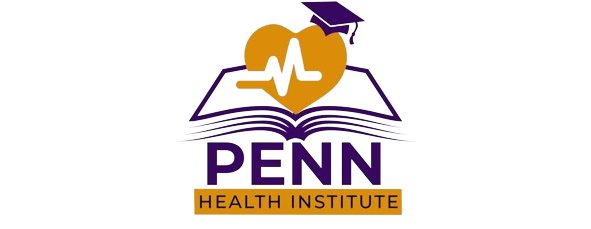Learn how to take incredible levitation food photography with any camera you have!
Hello,
Welcome to our course!
Currently, Food Photography is one of the most promising and profitable things in the field of photography.
Not only food photographers, we’ll prove that you can easily create beautiful food photos at your home.
– No need to change/upgrade your camera
– No need to prepare expensive props
– No need to have professional studio.
With creativity, will, and all the techniques in this course, creating food photos with DSLR/mirrorless is no longer impossible. In fact, you can learn from zero to hero.
In this course, you will learn all the practical guide you need to create incredible DSLR/Mirrorless food photography with Bright Mood Theme:
1) Learn practical steps from setting simple yet powerful artificial light at your home (so you can take photos anytime during the day!),
2) Setting photo properties and background,
3) Camera setting specially for Bright Mood Food Photography
4) Up to editing with Adobe Lightroom & Adobe Photoshop to make the photos even more beautiful!
Yes, this the complete practical guide you need !!
Learn step-by-step how to create DSLR/Mirrorless Food Photos with Bright Mood theme.
Take photos of your home-cooked meals with DSLR / Mirrorless.
Learn practical steps to create amazing images without expensive tools.
Learn how to edit Bright Mood & levitation food photos with Adobe Lightroom & Adobe Photoshop
You’ll see different result with the techniques you learn with current DSLR / Mirrorless you have.
And of course, anyone can learn, No basic in photography required.
BONUS SESSION:
Bonus Session A – Basic DSLR Food Photography Course
Learn Step by Step how to take a great picture of basic and motion Food Photography using DSLR / Mirrorless You Already have
– With 5 different food photoshoot sessions. Starting from Fruit Cake, Chocolate Drink, Shrimp Noodle, Coconut Drink, and Egg Cake
– Consists of 37 lecture from : Introduction, Prop Setting, Lighting & Camera Setting, Shooting, to Editing with Adobe Photoshop & Adobe Lightroom
– Bonus session duration is more than 2 hours!
Get it now!
I’ll see you in class.
Introduction
Chocolate Brownies with Peanut Photography - Top Angle
Cupcake Photography - Front Angle with Golden Triangle Composition
Green Tea with Cream Photography - Front Angle
Soup Photography - Top Angle with leading Line Composition
Chocolate Cake Photography - 45 Degree Angle with Golden Triangle Composition
Closing DSLR Food Photography
Hello students,
After you have studied all the lectures on this course, now is the time to practice.
Take a photo of any bright moor or levitation food you have with any kind of style you learn in this course (choose from five styles we've teach in this course), then edit it with the photoshop and lightroom, then send it here:
- Photo before editing
- Photo after editing
Can't wait for your work,
Foodior Class