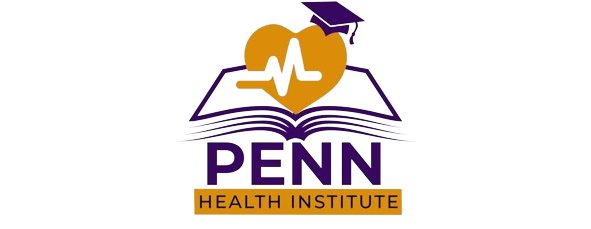Combine your Creativity with Photoshop AI and be an Expert in Photo Editing , Photo Compositing with Photoshop AI
Starting from removing objects to Adding Objects / Replacing Objects to Changing Background , Adding Sunglass , Changing Clothes to complete Makeover , Photoshop AI has made it simple and fun
Not only that, Using Photoshop AI , you can create and change environment , create your own Fantasy Image , create Scenery within few minutes out of nowhere
Here we are going to do Some really Interesting Projects step by step where we will implement all the things mentioned above and with that we will also see many tips , tricks and techniques which will help you boost your skill .
Following are the projects that we will do in this Course :
Project 1 – Here we will learn removing anything from images seamlessly
Project 2 – Here we will see how to remove something and replace that area with something
Project 3 – Cute baby catching turtle project , where a cute baby was trying to catch sand , but we put turtle on Sand
Project 4 – Removing and Changing Background ( 2 Projects )
Project 5 – Changing Tshirt
Project 6 – Adding Sunglass (Complete Makeover)
Project 7 – Expanding Canvas size seamlessly according to image (empty space filling)
Project 8 – A combined project of Changing Dress , Conversion of Hat to hair (1), Changing hat (2) , Adding Necklace
Project 9 – A combined Project of Adding Tattoo , Red Sweater , Hat on head
Project 10 – Photo Composite – Putting a lion outside cage to a roadside with fields , mountains in the distant and playing with adjustment layer to give it a feel
Project 11 – Photo Editing Project – Removing sunglass , expanding canvas , adding smoky background , adding bracelet
Project 12 – Fantasy image in few minutes
Project 13 – Creating Scenery in Few minutes
Project 14 – Birthday Bash of a cute baby
After Completing this course , you will feel the power of AI in Photoshop and you can realize how Photoshop AI can help you in your daily Projects working in Photo Editing or Photo Compositing