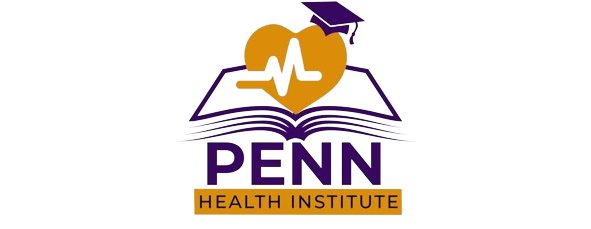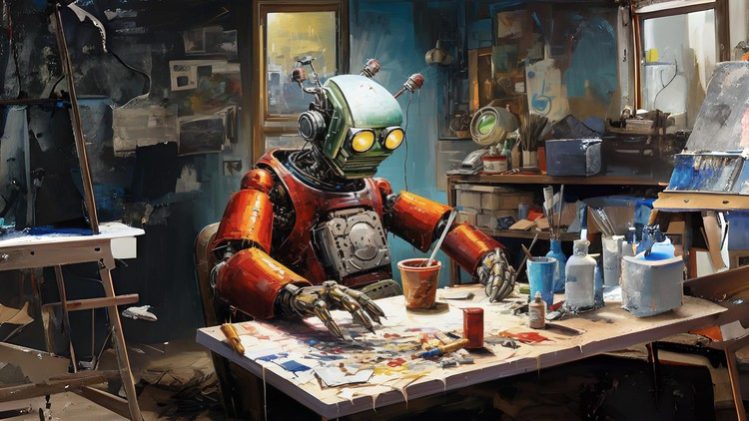The generation of images with artificial intelligence represents a significant advance in the ability to create visual content autonomously. Using advanced algorithms such as generative neural networks, AI can learn complex patterns from datasets and generate realistic images that often surprise with their quality and originality. This technology has diverse applications, from digital art creation to generating medical images for more accurate diagnoses. The AI’s capability to understand and replicate visual characteristics makes image generation with this technology a promising and continuously evolving field.
Discover the world of image generation with artificial intelligence! In this course, you will learn the fundamentals of Midjourney, one of the most powerful tools for image generation.
Without the need for prior knowledge in AI or computer programming, you will be guided through a hands-on journey to create your own stunning images with Midjourney. Explore different styles, transform photos into works of art, and dive into digital creativity. Learn to apply different styles, emotions, aesthetics, and discover how Midjourney can be used to generate 3D images. You will learn how to configure and test all Midjourney parameters, such as aspect ratio, chaos, no, quality, repeat, seed, stop, styles, stylize, tile, version, video, and weird. Additionally, you will use some additional commands, such as blend to combine images and describe to generate prompts for existing images. In the end, we will also conduct tests for creating landing pages and generating prompts with ChatGPT.