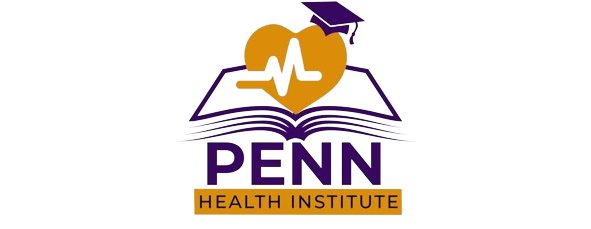Unleash the Power of AI in Your Applications with Our Exclusive OpenAI Assistants API Course!
Welcome to an extraordinary journey into the world of AI with our Udemy course on the OpenAI Assistants API. This course is designed for enthusiasts, developers, and innovators who are eager to integrate advanced AI capabilities into their applications.
Key Highlights of the Course:
-
Assistant Creation Mastery: Dive into the world of creating versatile AI assistants. Learn to configure assistants using the cutting-edge GPT-3.5 or GPT-4 models. Get hands-on experience in enabling advanced tools like Code Interpreter and Retrieval, and see how you can create specialized assistants, such as a personal math tutor, tailored to your needs.
-
Conversation Management with Threads: Master the art of managing user interactions through Threads. Understand how each user interaction starts a new Thread with no limit on the number of messages, and how the Assistant efficiently manages input tokens within the maximum context window.
-
Advanced Message Handling: Explore the intricacies of adding text and files to a Thread. Stay ahead with insights into upcoming features like image uploads in messages.
-
Dynamic Assistant Responses: Learn to run the Assistant effectively to process messages in a Thread, triggering tools automatically. Gain expertise in context window management, crucial for both cost efficiency and performance optimization.
-
Run Status and Response Display: Become proficient in monitoring the status of Runs and displaying the Assistant’s responses upon completion, a key skill for ensuring seamless user experiences.
-
Customization and Tool Access: Customize Assistants to match specific requirements. Gain knowledge in using OpenAI-hosted tools and creating custom tools through Function Calling.
-
File Handling and Object Architecture: Understand how to handle various file formats and delve into the object architecture of the API, including Assistants, Threads, Messages, Runs, and Run Steps.
-
Practical Run and Thread Management: Learn the practical aspects of managing Threads and Messages, and understand the lifecycle and statuses of Runs, including polling and thread locks.
-
Data Access and API Limitations: Get guidance on appropriate data access controls and authorization, and understand the current limitations of the API.
-
Tools Deep Dive: Get a comprehensive understanding of tools like Code Interpreter, Knowledge Retrieval, and Function Calling. Learn about their costs, capabilities, and how they enhance the functionality of AI assistants.
Why Choose This Course?
-
Hands-on Learning: Engage in practical, real-world examples and exercises.
-
Future-Ready Skills: Stay ahead in the technology curve by mastering an API that’s continually evolving.
-
Expert Guidance: Learn from instructors with deep expertise in AI and the OpenAI ecosystem.
-
Community and Support: Join a community of learners and experts, and receive continuous support throughout your learning journey.
Whether you’re looking to enhance your application with AI, seeking to streamline business processes, or simply curious about the potential of AI assistants, this course is your gateway to unlocking new possibilities.
Enroll now and be part of the AI revolution!