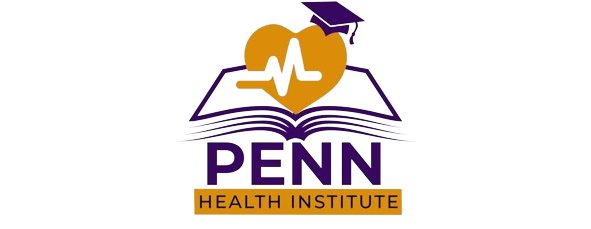Master Video Editing with Gonçalo Estrelado
Unlock Your Creative Potential in Video Editing
About the Course
Join Gonçalo Estrelado, an acclaimed multimedia and audiovisual expert, in this beginner-friendly, fast-paced course focused exclusively on DaVinci Resolve. With Gonçalo’s extensive experience and certifications from leading industry platforms, this course is designed to give you a solid foundation in video editing using DaVinci Resolve, one of the most powerful and versatile editing software available.
What You Will Learn
-
DaVinci Resolve Essentials: Understand the basic interface and tools of DaVinci Resolve.
-
Quick Editing Techniques: Master fast and effective editing strategies to create polished videos in less time.
-
Basic Color Correction: Learn the fundamentals of color correction to enhance your videos.
-
Simple Effects and Transitions: Add visual interest with basic effects and smooth transitions.
-
Efficient Workflow: Develop a streamlined process for quicker project turnarounds.
Join the Course & Transform Your Video Editing Journey!
Fast-Track DaVinci Resolve Course by Gonçalo Estrelado: A beginner-friendly, quick course focused on DaVinci Resolve. Covers essentials of video editing, basic color correction, and efficient workflows. The course has a total runtime of 1 hour, all 7 lessons.
Module 1
Interface and Media Pool
Module 2
Timelines and Rough Cut Clips
Module 3
Editing
Module 4
Keyframes
Module 5
Transitions, Titles and Effects
Module 6
Music and Basic Color
Module 7
Export and Deliver